6 Windows Versions on the Presario - Back to Home
2 weeks ago, I posted the first part of my Windows adventure with the Presario, where I installed Windows 2000, XP, and Vista. Now, it's time for the last 3 versions: 7, 8.1, and 10.
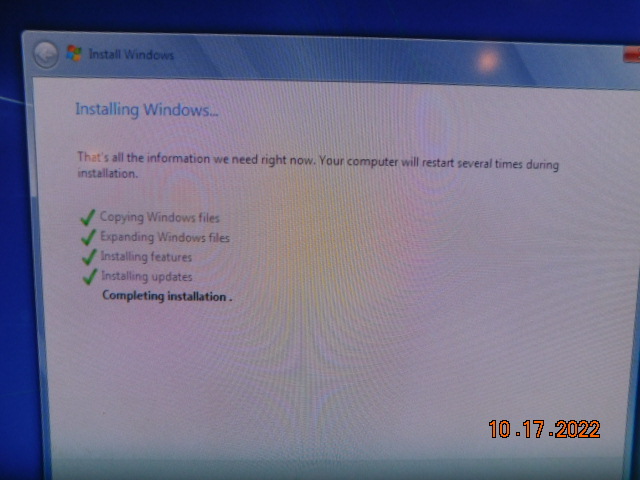
Win7 was first up. 7 ended up being the most annoying version to install, purely because I lost the piece of paper with my Windows 7 key written on it. I had to go back to my main PC & write down the product key again; not my brightest moment.
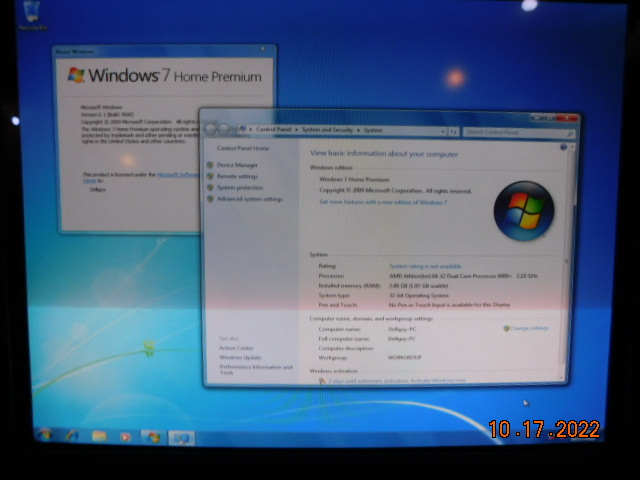
Windows 7 was about the same as Vista performance wise. This machine actually ran 7 when I first acquired it over 3 years ago, but it was extremely slow due to the amount of crapware on it. I remember seeing at least 4 different fake antiviruses on the desktop.
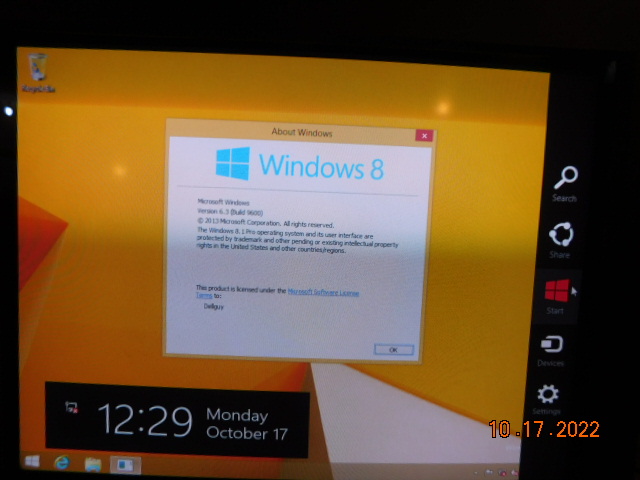
Next OS was Windows 8.1. I forgot to take a photo of the installer, so all I can show you is the desktop. 8.1 is where performance seemed to really take a nosedive; 8.1 takes at least 20 extra seconds to boot compared to 7. I also installed Windows MultiPoint Server 2012 on the Presario back in May, and after installing regular 8.1 as well, I'd say that MultiPoint runs slightly better.
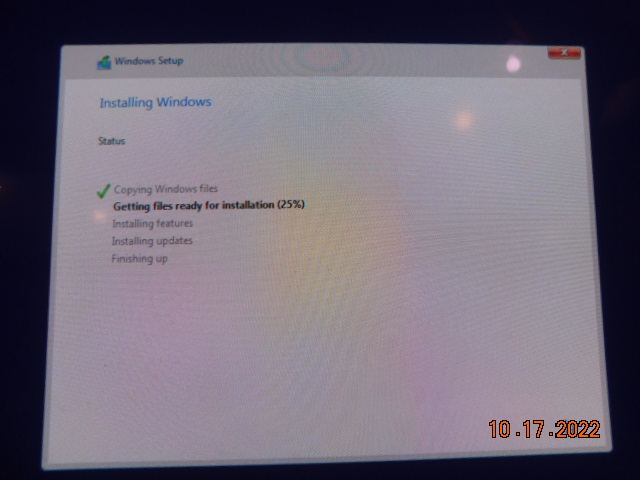
And finally, we're at the last OS: Windows 10.
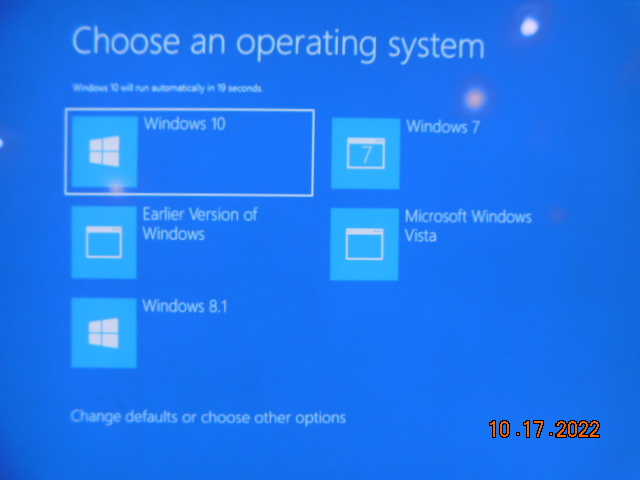
Here's the Windows version selector screen in it's final form. 2000 & XP aren't listed because they're contained under the "earlier versions" button.
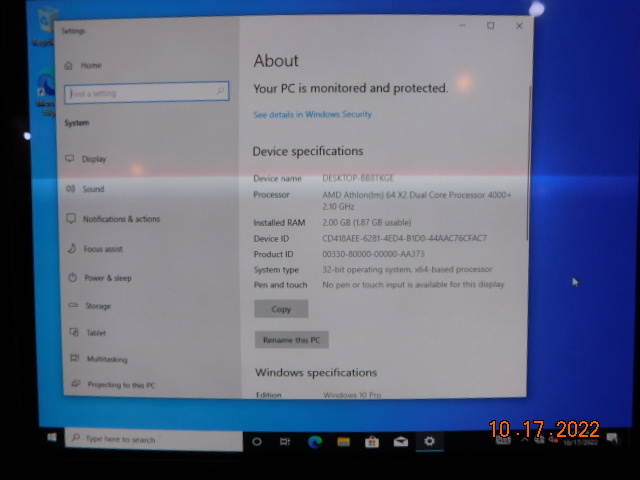
Windows 10 was by far the slowest out of all the versions, as expected. Even basic programs like Calculator can take 4-5 seconds to launch. Trying to use Win10 on this old of a computer is quite a painful experience.
In total, installing all 6 versions took me about 7 hours, including the time spent burning all the ISOs to DVDs. Now that this experiment has concluded, I'll get back to doing hardware related projects. My next mission: exploring the Lenovo all in one that my family gave to me.