Compaq Presario SR1214NX: Part 2 - Back to Home
Back in January, I picked up this old Compaq Presario desktop off the side of the road, which I documented in part one of this series. After over a month of cleaning & reassembly, it's finally back up & running, despite sitting outside in the harsh winter weather for many weeks.

Due to how disgusting this thing was, the cleaning process was absolutely brutal. I did at least 4 separate cleaning sessions on it, and even then, there's still plenty of places I didn't clean, such as inside the power supply.

The old rubber feet on the case fell off at some point, which left behind a bunch of nasty adhesive. Because I didn't want to spend the time to scrub it off, I just covered up the adhesive patches with painter's tape.
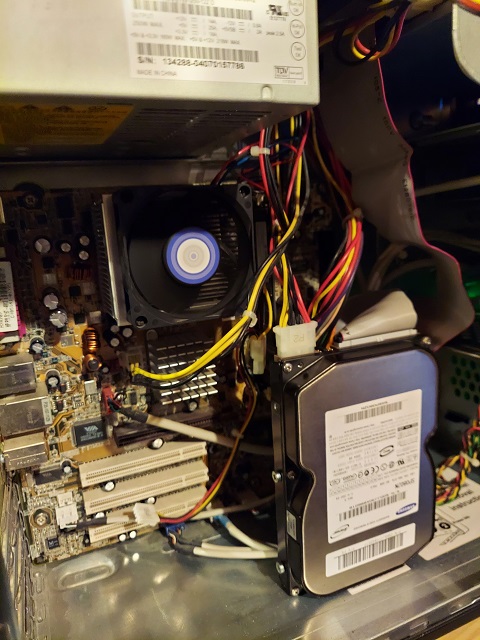
The reassembly process was tough as well. The CPU heatsink uses a bizarre locking mechanism that requires excessive force with a screwdriver to lock, which took at least 30 minutes for me to figure out.
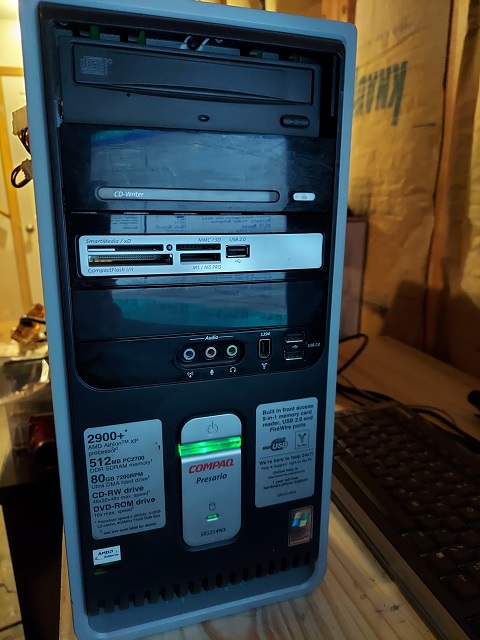
Considering how messed up this computer was when I first got it, I figured that there was a high probability that it was totally dead. Unexpectedly, the first time I plugged it in, it turned itself on and booted right in to Windows XP.
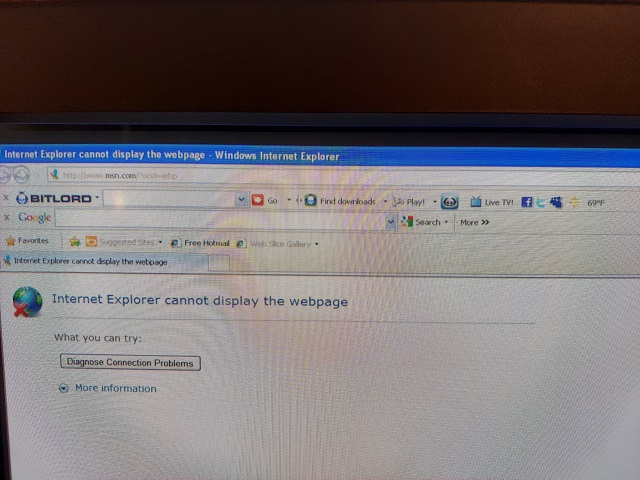
I didn't look around the previous owner's XP install very much, but I did open Internet Explorer, which had a classic wall of useless toolbars. After researching it, the "bitlord" toolbar is actually a browser hijacker.
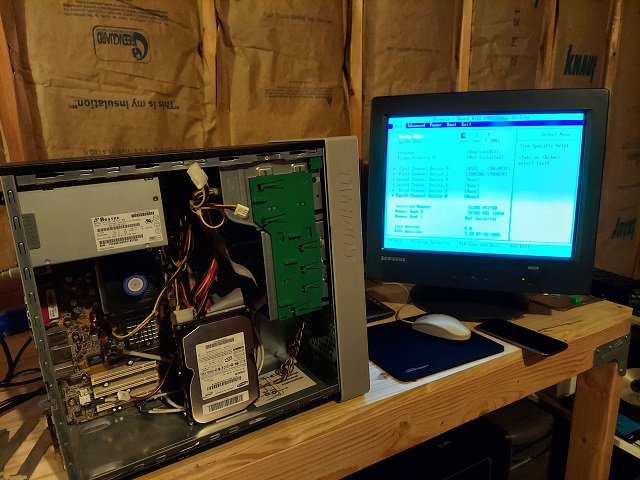
I still need to do some more reassembly to get the machine to look a little better, but for now, it'll join all of my other PCs in the basement. At some point, I'd like to install XP on it with the original Compaq restore CD, which has some old OEM bloatware that might be interesting to look at.
I have another big project planned for this April, so there's plenty more coming to this site soon.