HP Pavilion HPE-210y: Part 2 - Back to Home
A couple weeks ago, I rescued this old HP desktop from the curb next to the dumpster. In the previous article, I went over most of the hardware, but because it had no video output, I couldn't see if it still had an OS or software on it. After finally fixing it, I was able to explore the original, untouched Windows install from 2010, complete with the worst OEM bloatware I've ever seen.

Before trying to fix it, I gave the PC a good cleaning, even though it didn't really need it. Despite being left out for the trash, it was still cleaner than every single used PC I've bought from eBay.
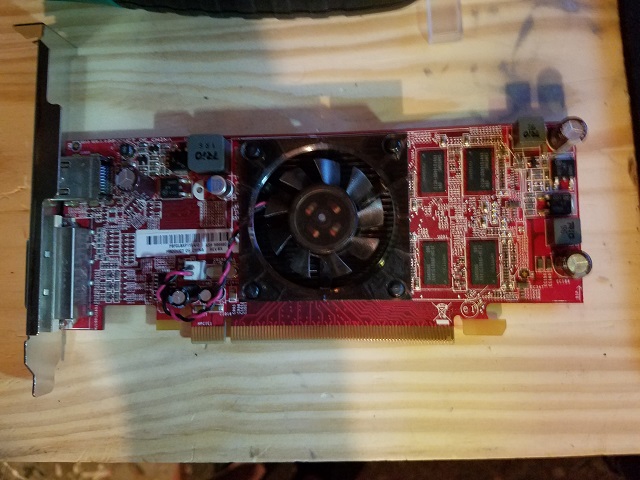
I was expecting the repair to take a long time, but it turns out, the only thing that was broken was the graphics card. After removing it & using onboard graphics instead, everything was fine. The card is only a Radeon HD 5450, which is complete junk anyways, so I have no issues with trashing it.
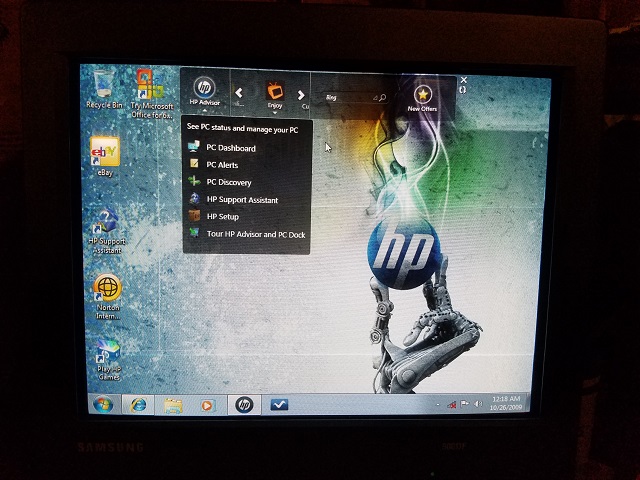
In the first article about this PC, I predicted that the Windows install would likely be filled with tons of OEM bloatware, and I was right. When it first booted up, the first thing I saw was this giant toolbar that covers the top of the desktop. The Windows install is otherwise untouched; there isn't a single app or file on it that wasn't from the factory. I suspect the previous owner might've used a factory reset CD on it before throwing it out.
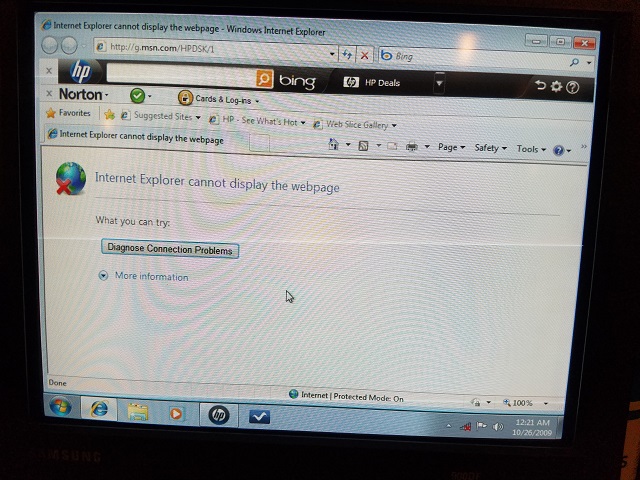
As always, it also came with a bunch of toolbars that cover almost 1/3 of the Internet Explorer window. How anyone could tolerate this stuff on their PC is beyond me.
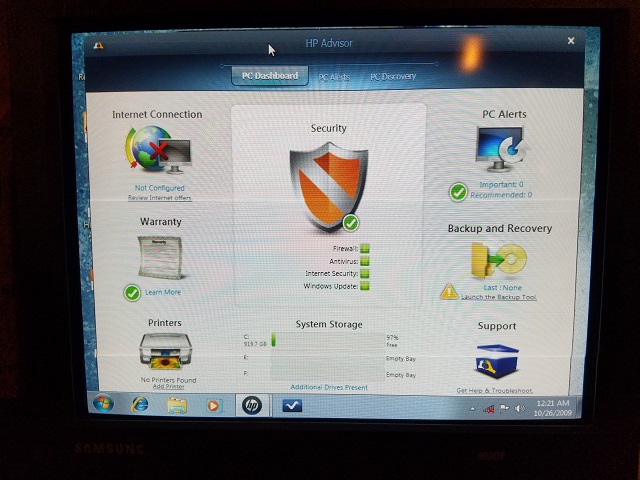
Probably my favorite piece of bloatware on it is the "HP Advisor" app, which looks like it has the UI of a rogue antivirus. There's far more HP branded garbage on this, but I didn't have the time or energy to document it. At some point, I might try imaging the drive to try & archive it all.
For now though, this is the end of my adventures with this PC. It'll probably just sit on my basement shelf, until I find any use for it.